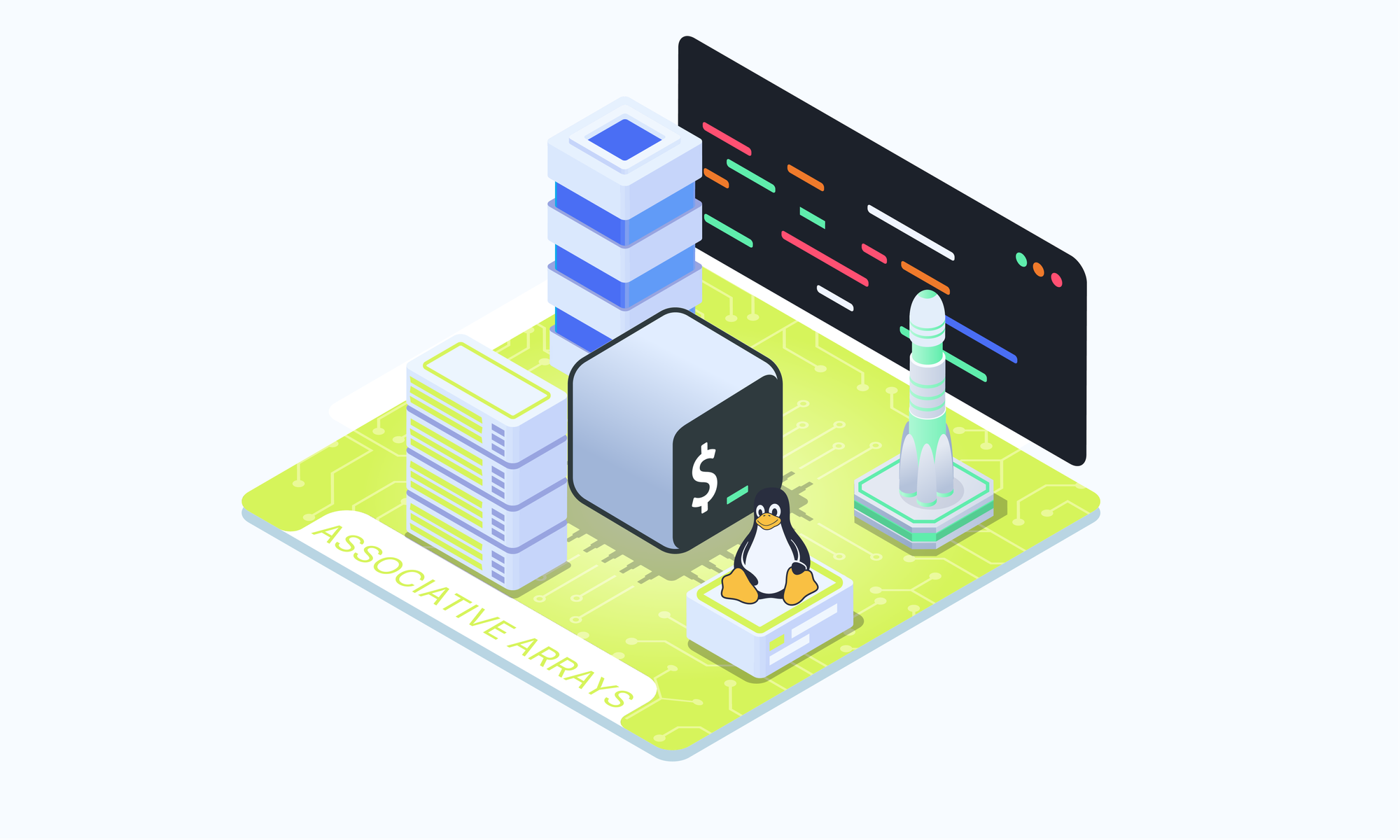On this page
Commenting your code is an essential practice in programming, as it helps you and others understand the purpose and functionality of each section. In Bash scripting, comments are used to annotate your scripts, making them more readable and maintainable. This article will cover the different ways to add comments in your Bash scripts.
Bash scripting supports two types of comments:
- Single-line (in-line) comments
- Multi-line comments
Single-line Comments
Single-line comments in Bash are created by prefixing a line with the hash symbol (#). Anything following the hash symbol on the same line is treated as a comment and is ignored by the Bash interpreter. Here's an example:
# This is a single line comment
echo "Hello World" # This line will print Hello World
It is a good practice to put single-line comments on a separate line for clarity.
Multi-line Comments
Bash does not have a dedicated syntax for multi-line comments. However, you can achieve the same effect by using single-line comments on consecutive lines or by taking advantage of:
:'or:"syntax- heredocs
Using the # symbol
To create a multi-line comment using the hash symbol, you simply need to prefix each line with #. For example:
# This is a multi-line comment
# spanning multiple
# lines
Using :' or :" syntax
Another way to create multi-line comments is by using the :' ' syntax. This allows you to create a multi-line string that is immediately discarded, effectively creating a comment block. Here's an example:
:'
This is a multi-line
comment using the
:' '
syntax
'
Above you can replace the :' with :" and still get the same results.
Using heredocs
Heredocs provide a more structured way to create multi-line comments in Bash scripts. This technique uses a delimiter (typically <<COMMENT) to mark the start of the comment block, and a matching delimiter (COMMENT) to mark the end. Here's an example:
<<COMMENT
This is a multi-line
comment in Bash
using heredocs
COMMENT
Anything between <<COMMENT and COMMENT will be ignored by Bash as a comment. The delimiter COMMENT can be replaced with any text as long as the starting and ending delimiters match.
While heredocs are commonly used for creating multi-line comments, they also serve another important purpose: defining multi-line strings without the need to escape newline characters. This functionality can be particularly useful when working with large blocks of text or data. We will explore the use of heredocs for multi-line strings in a separate article.
Conclusion
Commenting your Bash scripts is crucial for maintaining code readability and facilitating collaboration. By using single-line comments with the hash symbol (#), multi-line comments with consecutive hashes or the :' ' syntax, or heredocs, you can effectively document your code and make it easier to understand and maintain.